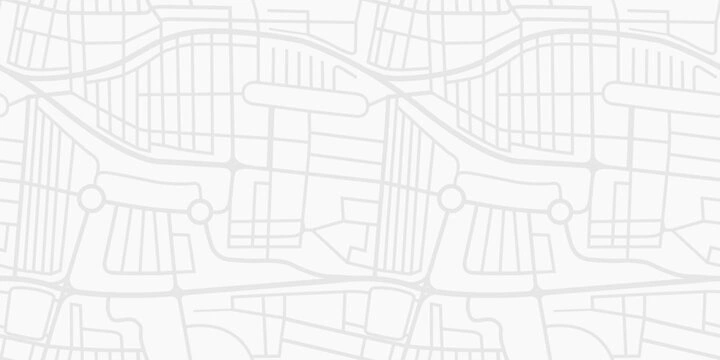
Help Center
Get answers fast. Browse popular questions or search for specific topics.
Popular Questions
What makes Sergio different from other software?
Built by a window cleaner with 16 years of experience. No hidden fees, route optimization and payment processing included on all plans, and up to 50% off founding member pricing locked forever.
How much does Sergio cost?
Founding members get up to 50% off: Starter $36/mo (normally $59), Growth $99/mo (normally $179), Professional $199/mo (normally $399), Business $349/mo (normally $699), Enterprise custom pricing for 21+ users.
Does the mobile app work offline?
Yes! Full offline functionality on all plans. View schedules, create invoices, and log jobs without cell service. Auto-syncs when back online.
Can I switch from Jobber or Housecall Pro?
Absolutely! Migration takes 5-10 minutes. Export your data as CSV, import to Sergio, and you're done. Save 50-60% on software costs.
Getting Started
What is Sergio?
Sergio is an all-in-one business management platform built specifically for window cleaning companies. It includes customer management, job scheduling, route optimization (all plans), quoting, invoicing, payment processing (all plans), and team management.
Who built Sergio?
Sergio was built by a window cleaner with 16 years of industry experience, designed to solve real problems faced by window cleaning businesses every day.
How do I get started?
- Sign up and choose your plan
- Complete your company profile
- Import or add your customers
- Start scheduling jobs
- Send invoices and get paid!
Is there a mobile app?
Yes! A native iOS app is available now for your team to manage jobs on the go. All plans include the full iOS app with offline-first architecture. Professional and above include enhanced offline functionality to create invoices and quotes offline. Android app is on the roadmap and coming Q2 2026.
Pricing & Billing
How much does Sergio cost?
Founding member pricing (up to 50% off while active):
What's included in founding member pricing?
- 50% discount forever - locked in, never increases while you stay active
- All current features of your chosen plan included
- All future features of your plan level included at no extra cost
- Early access to new features
- 1-on-1 founder support
- Founding member badge in your account
Can I cancel anytime?
Yes! There are no contracts or cancellation fees. Cancel anytime from your account settings.
What are the payment processing fees?
Sergio uses Stripe for payment processing. Standard rates are 2.9% + 30 cents per transaction for credit cards and 0.8% (capped at $5) for ACH/bank transfers. These fees are industry standard and go directly to Stripe - we don't mark them up.
Features
Does the mobile app work offline?
Yes! The iOS app is built with offline-first architecture on ALL plans. You can view schedules, customer details, and log completed jobs even without cell service. Everything syncs automatically when you're back online. This is critical when you're 30 feet up on a ladder with spotty signal. Professional and above include enhanced offline functionality to create invoices and quotes offline.
Do you offer route optimization?
Yes! Route optimization is included in ALL plans (Starter, Growth, Professional, Business, and Enterprise). Most competitors charge $50-100/month extra for this feature.
Can customers book online?
Yes! Your customers can request quotes, book services, and view their service history through a professional branded portal. This is included in all plans.
How does weather integration work?
Sergio checks the 14-day forecast for your service areas daily. When rain is predicted, the system flags at-risk jobs 3+ days in advance and sends you alerts. You can then proactively contact customers to reschedule (customers appreciate the heads-up vs. day-of cancellations). One-click reschedule moves jobs to the next available slot in the same geographic zone. Available on all plans.
How does QuickBooks integration work?
Sergio offers two-way sync with QuickBooks Online. Customers, invoices, and payments sync automatically - no manual data entry. When you create an invoice in Sergio, it appears in QuickBooks. When a payment is received, both systems update. This eliminates double-entry bookkeeping and keeps your accounting accurate. Available on Professional, Business, and Enterprise plans.
Security & Privacy
Is my data secure?
Yes! All data is encrypted in transit (TLS 1.3) and at rest (AES-256). We use Supabase (built on PostgreSQL) for database hosting with automatic backups. Note: Sergio is currently in beta - we do not guarantee 100% uptime but are committed to rapid issue resolution.
Who can access my data?
Only you and your team members. We never sell or share your data with third parties. See our Privacy Policy for complete details.
Can I export my data if I decide to leave?
Absolutely! You can export all your data (customers, jobs, invoices, payments, notes) as CSV files at any time from Gear > Data Export. No vendor lock-in, no hassle. Your data is yours - we're the operating system helping you manage it. If you need help migrating to another platform, email [email protected] and we'll assist.
Still have questions?
We're here to help! Reach out to our team or check out our detailed pricing.