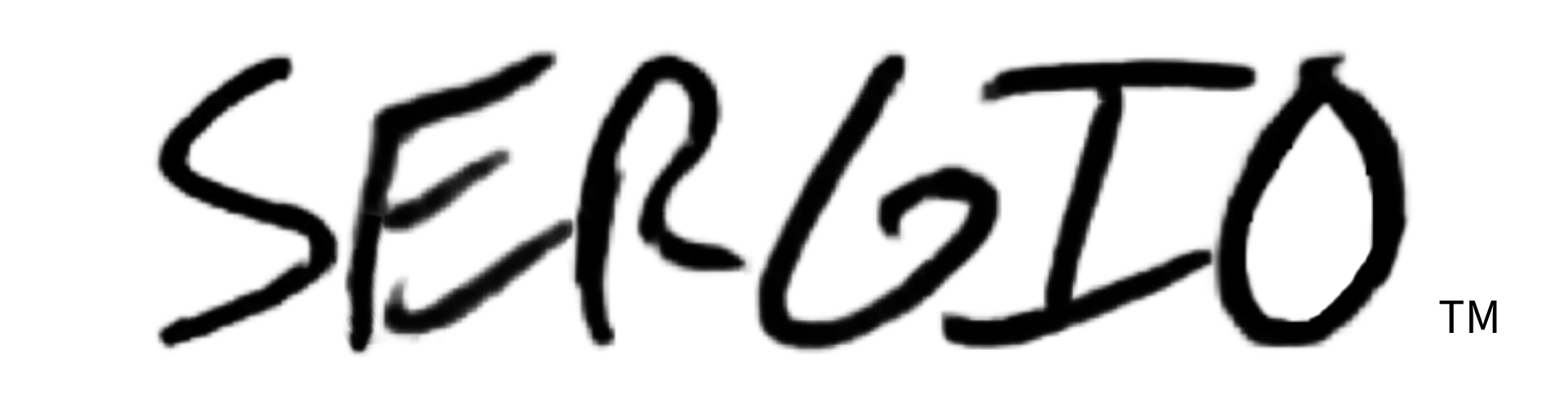SMS Reminders Documentation
Automated text message reminders to reduce no-shows and improve customer communication
SMS Reminders requires GROWTH
Upgrade to Growth plan or higher
How SMS Reminders Work
Overview
SMS reminders automatically send text messages to customers before their scheduled appointments. This dramatically reduces no-shows and keeps customers informed.
What customers receive:
"Hi Sarah! This is a reminder from Sparkle Windows that you have a window cleaning appointment tomorrow (Tuesday, Jan 15) between 9am-11am. Reply CONFIRM to confirm or call us at (555) 123-4567 with questions."
Two-Way Messaging
With our Pro and Business tiers, customers can reply to reminders:
- Reply CONFIRM to confirm their appointment
- Reply with a message and it appears in your Sergio inbox
Setup & Configuration
Enabling SMS Reminders
- Navigate to Settings > Communications
- Find the SMS Reminders section
- Toggle Enable SMS Reminders to on
- Choose your default reminder timing:
- 24 hours before appointment (recommended)
- 2 hours before appointment
- Both 24 hours and 2 hours
- Click Save Changes
Customizing Message Templates
- Go to Settings > Communications > SMS Templates
- Edit the default reminder template:
Hi {customer_first_name}!
Reminder: {service_type} scheduled for {date} at {time}.
- {company_name}
- Available variables appear below the editor
- Preview your message to see how it looks
- Click Save Template
Customer Opt-In Management
SMS reminders respect customer preferences:
- New customers opt-in by default when providing mobile number
- Customers can opt out by replying STOP to any message
- View opt-in status on each customer profile
- Manually toggle SMS preferences in customer settings
- Opted-out customers still receive email reminders
SMS Infrastructure
How Messages Are Sent
Sergio uses enterprise-grade SMS infrastructure powered by Twilio:
- Dedicated number: Each company gets a dedicated phone number
- Carrier-grade delivery: 99.9% delivery rate
- Compliance: TCPA and CTIA compliant messaging
- International: Works with US and Canadian numbers
SMS Pricing & Limits
SMS usage is included in your plan with generous limits:
- Starter: No SMS (upgrade to Growth)
- Growth: 500 SMS/month included
- Professional: 2,000 SMS/month included
- Business: Unlimited SMS included
- Enterprise: Unlimited SMS included
- Overage: $0.02 per additional SMS
View your current usage in Settings > Billing > Usage
Best Practices
Optimal Reminder Timing
- 24 hours before: Best for residential customers - gives time to prepare
- 2 hours before: Good for same-day confirmation
- Both: Ideal for high-value or first-time customers
Message Content Tips
- Keep it short: Under 160 characters avoids message splitting
- Include key info: Date, time, service type
- Add a CTA: Reply to confirm or contact number
- Be professional: Include your business name
- Test first: Send yourself a test before going live
Monitoring & Analytics
Track your SMS performance:
- Navigate to Reports > Communications
- View SMS metrics:
- Messages sent this period
- Delivery success rate
- Customer reply rate
- Confirmation rate
- Export data for deeper analysis
Customer Experience
What Customers See
Customers receive professional, branded text messages:
- Reminder arrives at scheduled time (typically day before)
- Message includes key appointment details
From: (555) 123-4567
Hi Sarah! Reminder: Window cleaning tomorrow (Tue, Jan 15) 9am-11am. Reply CONFIRM to confirm or STOP to opt out. - Sparkle Windows
Reply STOP to unsubscribe
Customer Response Handling
When customers reply to reminders:
- CONFIRM/YES: Appointment marked as confirmed
- STOP: Customer opted out of future SMS
- Any other reply: Forwarded to your inbox for review
Response handling is now available on all tiers with two-way SMS enabled.